What the trainee status circles mean
Within the Trainees section of Rapid Induct, there are a number of circles displayed at the top of the page with different numbers and colours in them.
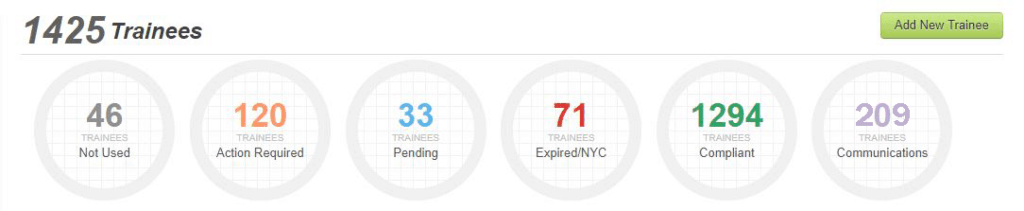
What each circle represents in the Trainee dashboard in Rapid Induct?
| Status | Description |
| Not Used | Passwords issued to trainees who have not started their course(s) / not activated their password yet |
| Awaiting Approval | Number of trainees awaiting approval for: • Pre-employment forms • Documents |
| Pending | Trainees with pending tasks (complete courses, upload documents or forms) |
| Expired/Not Yet Competent | This status expands to show two types of trainees: Expired Trainees: • Trainees who have not completed tasks or courses within the allocated time frame • Trainees who have expired documents Not Yet Competent Trainees • Trainees who have completed a course(s) and been deemed Not Yet Competent (due to not reaching the set pass mark) |
| Compliant | Trainees who have successfully completed all tasks (courses, documents and forms) |
| Communications | Applicable only for systems that have the pre-employment feature trainees who have communication notes between themselves and an administrator |