Rapid Access Terminal Inductions and courses setup
Induction courses can be completed on the Rapid Access terminal or prior to arrival to site (Only available using our Rapid Induct product).
Section 10.00 indicates the courses which users will be required to complete on the terminal during the sign-in process. Only one course per personnel type can be selected in this section and is usually a site-specific induction.
Section 11.00 is applicable for clients who have purchased Rapid Induct. Courses set in Section 11 must be completed prior to arrival and cannot be completed on the terminal. If the required courses have not been completed successfully, the user will be denied entry to site and will be advised to contact their administrator for further information.
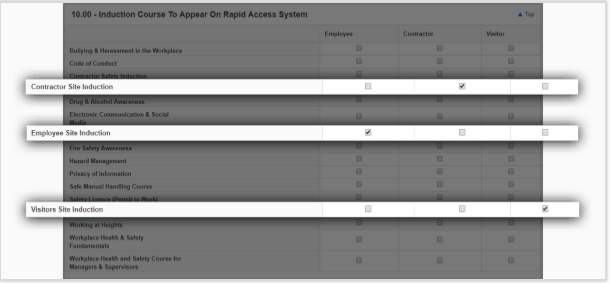
To assign courses to each personnel type, tick the corresponding box in the course row and personnel type column.
In the example above, all Contractor personnel will need to complete the Contractor site induction at the terminal; Employees will need to do the Employee Site Induction and so on.
This matrix auto-saves after the check boxes have been ticked – so there is no need to click the Update button anywhere else on the page.