Can’t see the client tile you are looking for?
If you know your company is registered with a client that doesn’t appear on your portal, it’s most likely that someone else (or a different email address) manages this account.
Try logging out (by clicking ‘Sign out’ in the top right-hand corner within the drop-down list next to your name), then sign in using the different email address you believe could be associated with the correct account.
Alternatively, if there is someone else in your company who you think might have access instead, speak to them to see if they can add you as an additional administrator under the ‘Add Admins’ button once they are logged in.
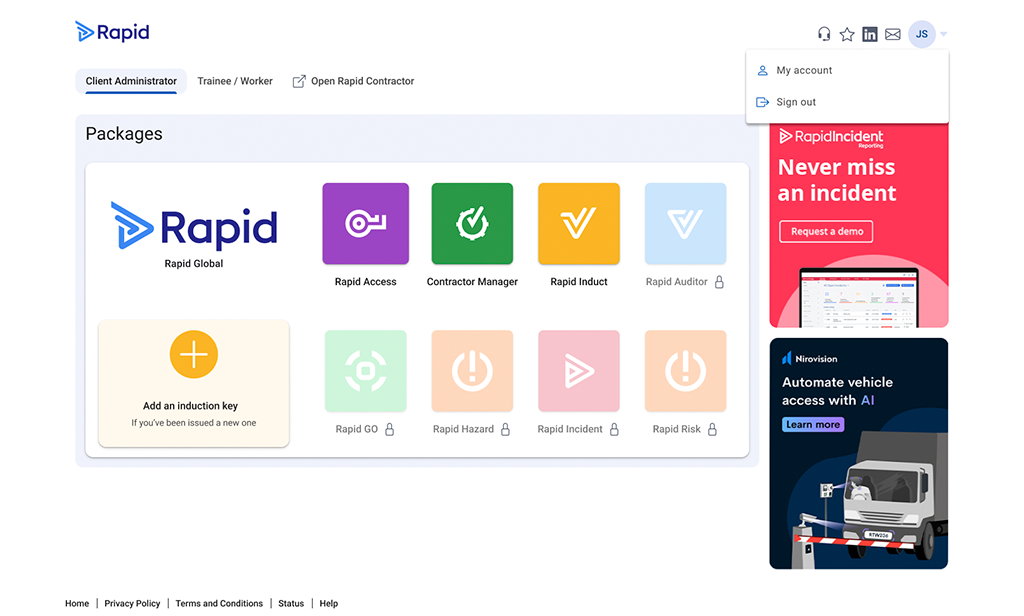
If the above options don’t work/the company’s main administrator has left, please email [email protected] with your company name, ABN, as well as the client you are contracted to. Our support team will be able to assist.