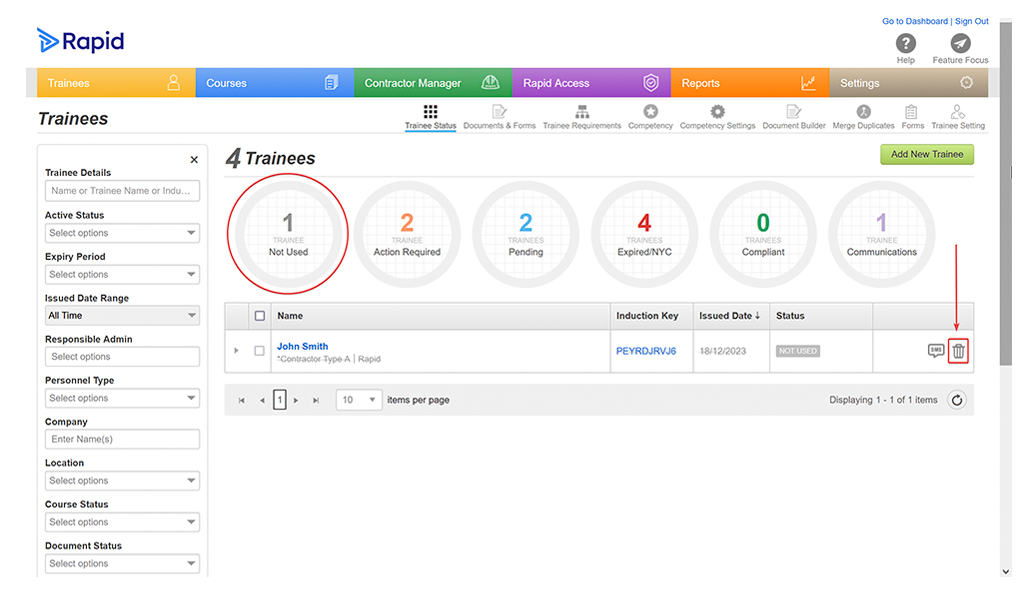Deactivating trainees in Rapid Induct
A trainee is temporarily on leave and will not be attending site(s) for a prolonged period. How can I deactivate them?
Deactivating trainees in Rapid Induct retains all the trainee’s details, including induction history, documents, log etc. indefinitely.
A deactivated trainee can be reactivated if required, and thus this function is helpful for instances such as long-term leave.
Step 1. To deactivate a trainee, first click on the inductee’s name, highlighted in blue.
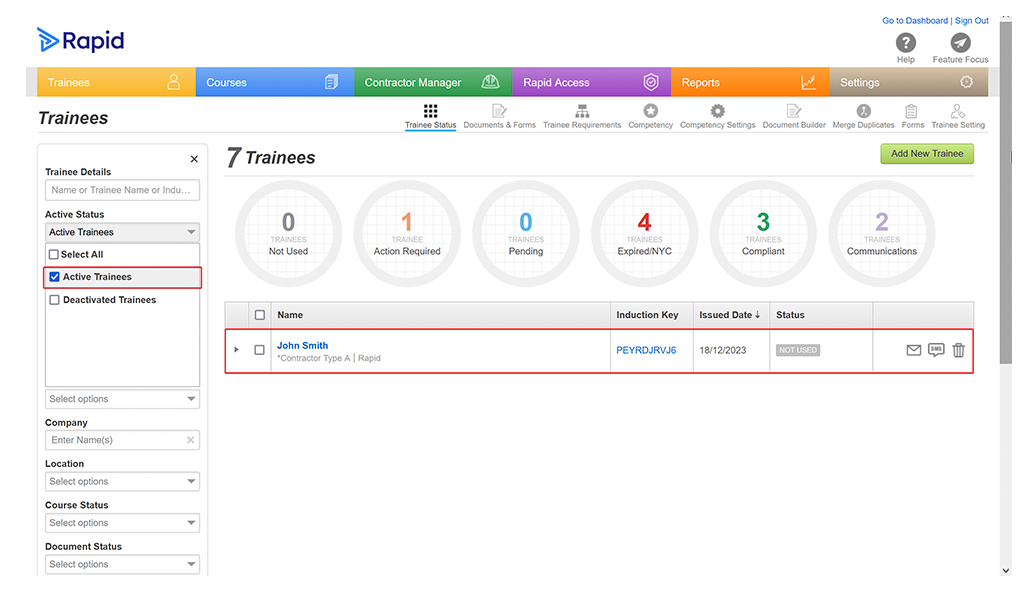
Step 2. Locate and select the ‘Deactivate’ icon to deactivate the trainee.
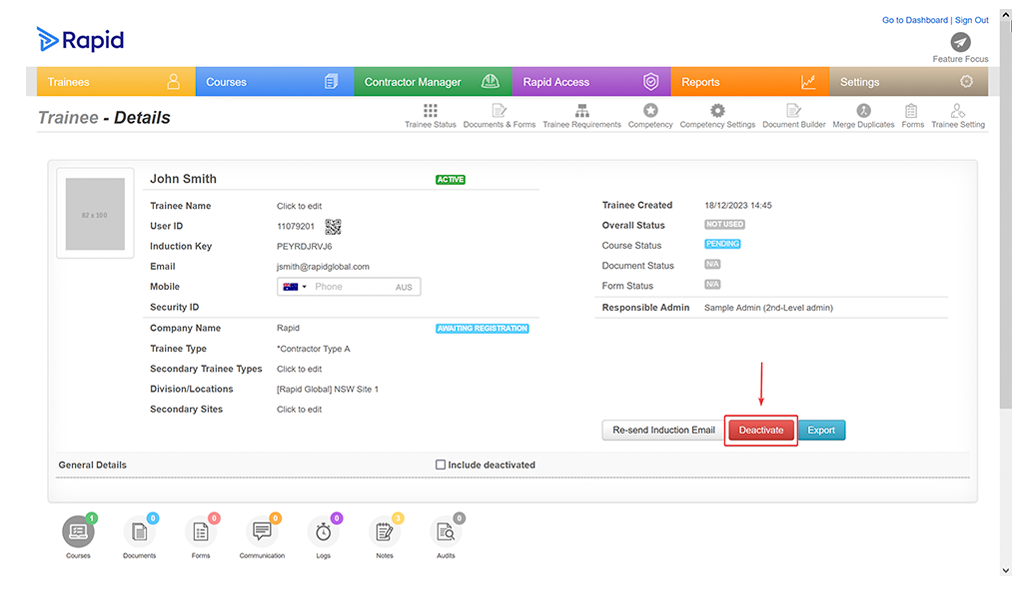
Step 3. To find a deactivated trainee later, use the filter to select ‘Deactivated Trainees’ from the ‘Active Status’ area.
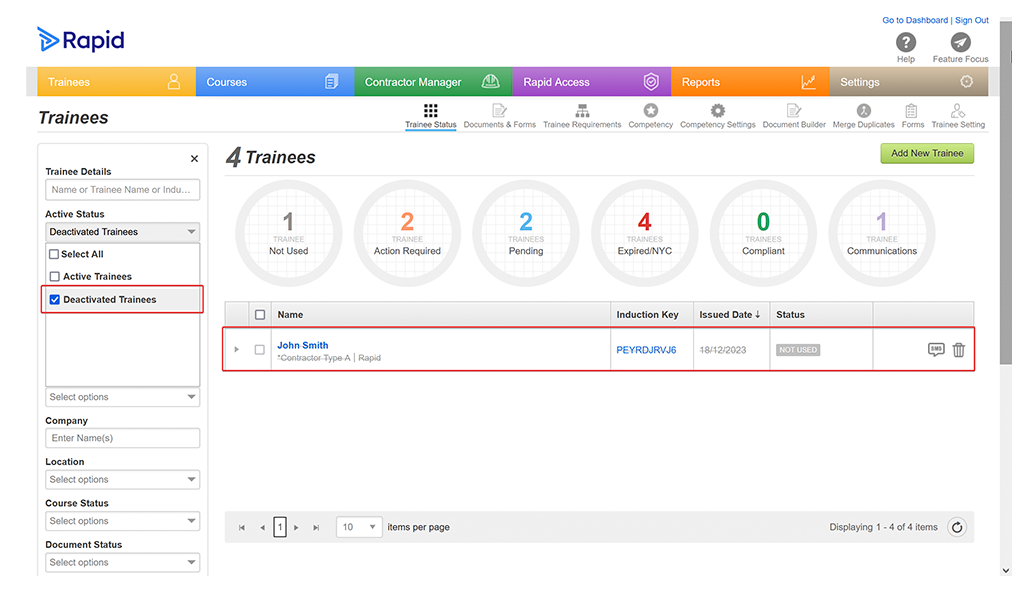
Step 4. You cannot delete a trainee that has commenced a course or performed any other action in the system. However, you can delete a trainee if the Induction Key has never been activated and no courses have commenced.
To do this, select the ‘Not Used’ circle from the ‘Trainees’ page, then the ‘Delete’ icon next to their name.
Use the filter to select ‘Deactivated Trainees’ from the ‘Active Status’ area.