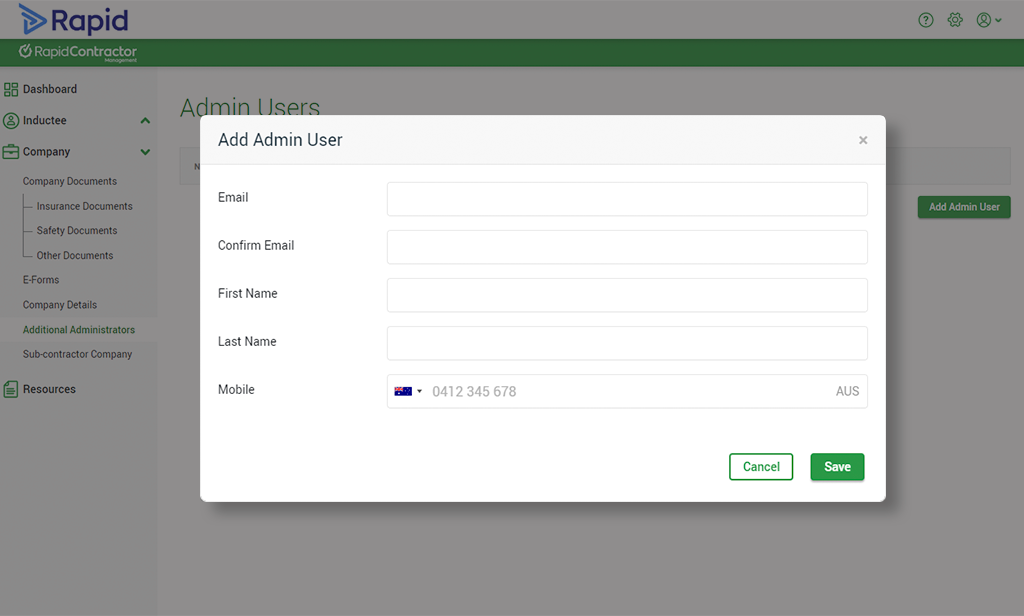How to add additional administrators
As a Contractor Administrator you can add other people as additional administrators, so they can log in as an administrator and access the company’s contractor portal.
Step 1. Log in as an administrator as per normal by going to my.rapidglobal.com and selecting the tile with the relevant client’s name.
Step 2. Click company on the left hand menu, then select Additional Administrators. (Please note, not all clients allow contractors to have additional administrators. If this option is not available, only 1 administrator can be allocated for your company).
Step 3. Click ‘Add Admin User’, enter their details and click ‘Save’.
After this, your new additional administrator will appear on the next screen.