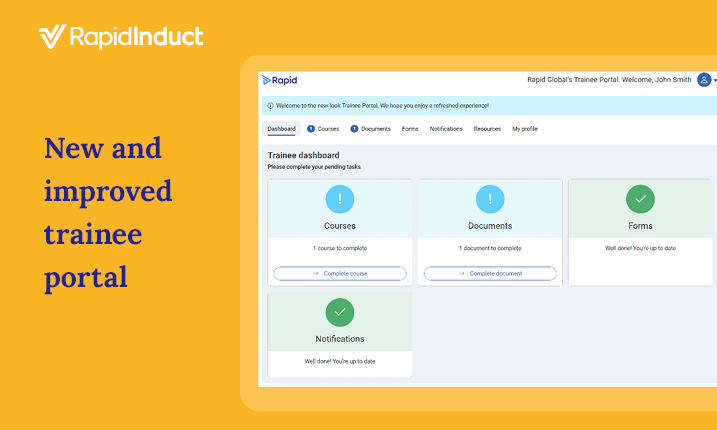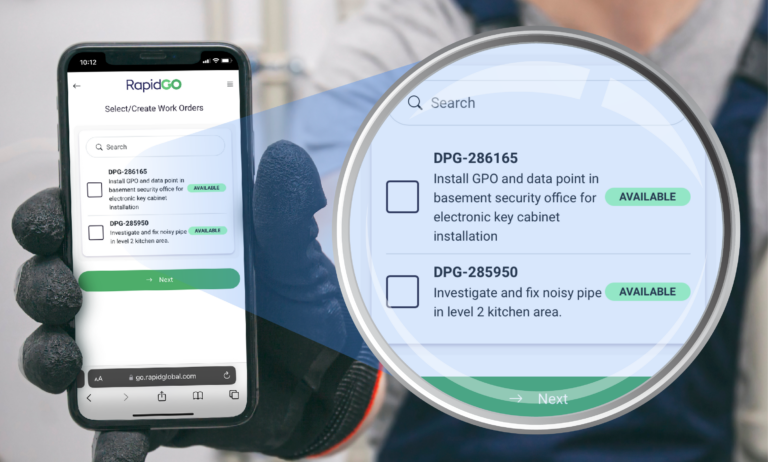As a part of our ongoing commitment to deliver excellent user experiences, we are excited to introduce our new trainee requirements version control feature for Rapid Induct.
Named “Trainee Requirements’ Dry Run”, this feature allows the tracking and recording of requirement modifications over time, meaning less guesswork and greater efficiency for administrators using our system.
What is the update?
When new trainee requirements are added, or existing ones are modified, Trainee Requirements’ Dry Run generates a draft with a clear and detailed summary of the changes. Upon review of the draft, an administrator can choose to apply the changes, edit the draft to make further adjustments, or discard it.
This process generates logs as well, indicating the date and user behind this change.
Trainee Requirement Dry Run is available to all Rapid Induct customers and is enabled by default.
How does it work?
As per usual, administrators can access the “Requirements” page in Rapid Induct to create a new set of requirements for a personnel type or update an existing entry.
Each set of requirements is now identified by an ID and is associated with an “Active” or “Inactive” status. The status also includes whether there is a draft attached to the requirement and whether this draft is processing, ready to review or currently being applied.

Administrators can click on the “Add Requirements” button to create a new set of requirements for a personnel type, or the pencil icon next to the appropriate row to edit an existing set. Once the desired changes to courses, documents and inductions have been selected, Rapid will start calculating the impact.

Once the calculation has been completed, the draft’s status will update to “Inactive + Draft: Ready to review” or “Active + Draft: Ready to review”, respectively.
The resultant summary clearly illustrates the number of affected inductees compared to the total number of inductees in the system, the total number of documents, courses and forms added and/or removed, and can be downloaded for further review.
From there, the administrator can choose to apply the changes if satisfactory, delete the draft and return to the previous “Active” requirements, or continue to edit the draft. If editing the draft, changes will need to be recalculated.

What are the benefits?
One of the core features of Rapid Induct is the ability to define different courses, induction, and document requirements for different groups of people.
However, creating and updating trainee requirements is often opaque. It can be difficult to predict the effects on trainees, sometimes impacting thousands of them. This uncertainty prevents administrators from estimating how long it will take for updates to be processed and applied.
For example, an administrator may want to add a requirement that all contractors need to submit their driver’s licence before commencing work. Dry Run enables transparency of the number of contractors that will be impacted by the change, so any conflicts can be suitably assessed, and prepared for before having to apply them.
About Rapid Induct
Rapid Induct is a cloud-based employee onboarding tool and compliance training software that streamlines the onboarding processes in workplaces. Custom course content can be easily created and assigned, and necessary documents and forms organised, so that compliance obligations are always met.
With the Rapid Induct App, inductions can be completed by trainees on the go, making the
process hassle-free and time-efficient however our software is accessed.
We’re always listening
We work closely with our clients to develop new features and ensure our products are up to date to support your business now and into the future.
To find out more about Rapid’s end-to-end workforce management system ask to talk to sales.