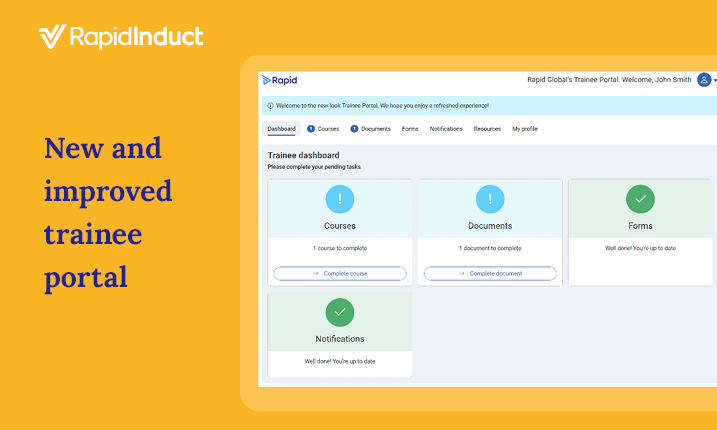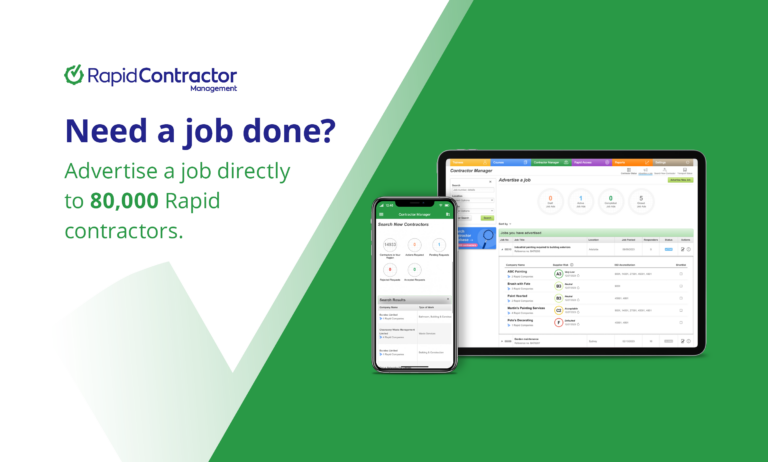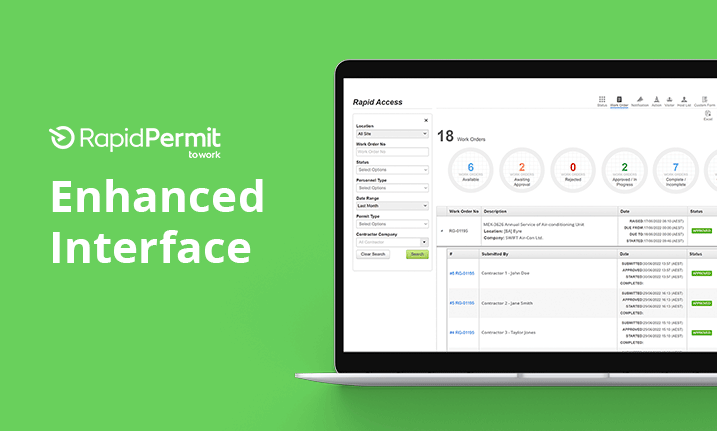
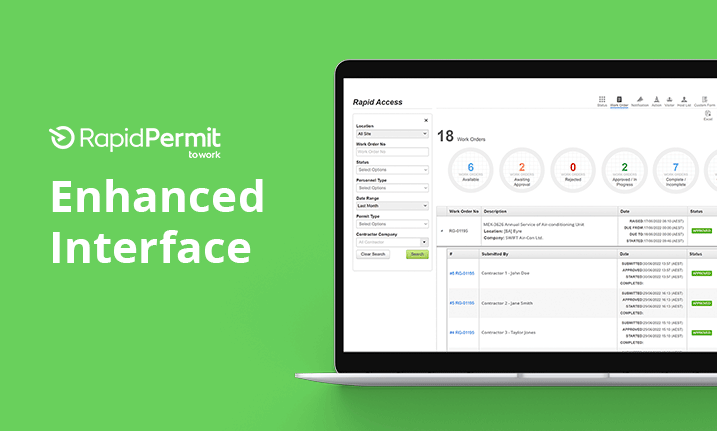
Users will notice the improved performance when managing work orders in the Rapid software. The latest release of Rapid Permit To Work includes enhancements to the user interface aimed at improving visibility and accessibility of work orders, which helps our clients to manage site safety, meet their WHS regulations and mitigate operational risks.
The functionality of Permit To Work won’t change, but the minor tweaks to the design of the dashboard greatly enhance performance and usability. Here’s an overview of the changes you can expect to see.
What’s changed?
From a single dashboard, administrators can easily see all their work orders in the Rapid dashboard and check the status of the work orders.
- The new interface design makes it easier to track the life cycle of large scale projects. Administrators can easily track all entries within the work order.
- All entries for work orders are grouped to help speed up your audits.
- It’s now easier to identify conflicting work activities on your sites. From the dashboard, you can view and monitor which workers are on your sites, and identify what permits are issued and approved for a particular day.
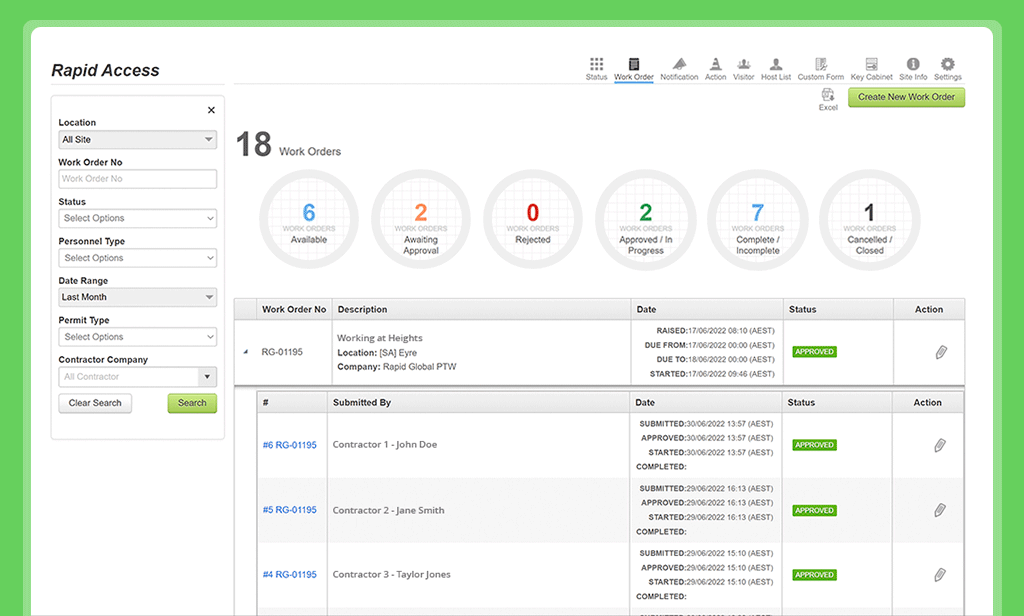
We’re always listening
At Rapid, we work closely with our clients to develop new features and ensure our products support your business now and into the future.
To find out more about Rapid’s modular workforce management system speak to our experts today and request a demo.