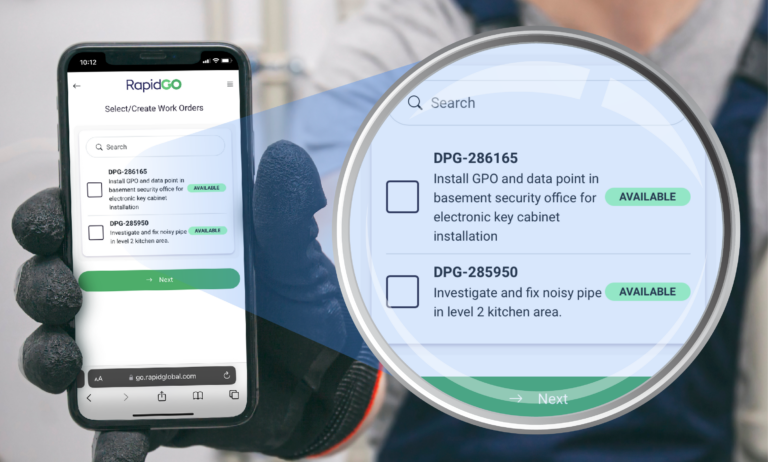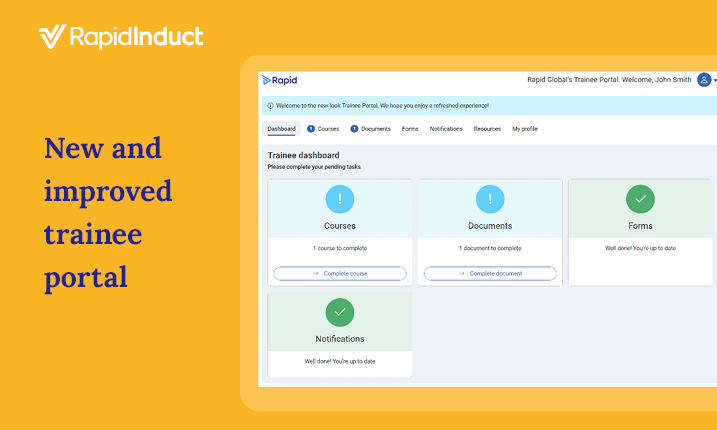This month we bring you three very exciting new features, designed to save you time (and avoid mistakes!), plus bug fixes and performance improvements.
Update and preview trainee requirement changes safely with a Dry Run
One of the core features of Rapid Induct is the ability to define different courses, inductions, and document requirements for different groups of people. This ensures that each group receives relevant and specific training and guarantees that trade-specific licenses are collected.
However, when creating and updating trainee requirements, it is difficult to predict the effects on trainees – sometimes one change may impact thousands of them. It is also challenging to determine which items will be added or removed, and reversing the updates is cumbersome.
To help with this, we’ve released Trainee Requirements’ Dry Run, a version control feature for Rapid Induct that generates a draft when new requirements are added or existing ones are modified, with a clear and detailed summary of the changes.

Upon review of the draft, an administrator can choose to apply the changes, edit the draft to make further adjustments, or discard it. This allows the tracking and recording of modifications over time, preventing conflicts, and providing the ability to assess all changes without having to apply them.
Streamline document verification with RapidCheck
As a WHS administrator, the task of checking and approving documents is both tedious and prone to errors. Contractors often submit insurance documents that are expired or lack sufficient coverage, which requires careful scrutiny. This back-and-forth between submitting and rejecting documents can significantly extend the process, causing frustration for everyone involved and delaying work commencement.
RapidCheck is a new feature within Rapid Contractor Management, that uses a combination of AI and manual verification to review insurance documents submitted by contractors.
RapidCheck verifies that the information in the document matches the submitter’s claims. WHS admins can see if any discrepancies have been found and manually approve or reject a document. Administrators can alternatively opt to automate this process.

Introducing Copilot, our new support agent powered by AI
Copilot is an AI-powered support agent designed to assist administrators, trainees and contractors by providing instant answers to support queries. It offers quick links to relevant help documentation and guides you step-by-step to complete actions across all products

Copilot can be accessed via the “✨ Ask Copilot” button that appears at the bottom right of the footer. When clicked, this opens a pop-up box on the right where you can type questions or review recommended documentation.
If Copilot cannot answer a question, then it will suggest trying another question or contacting our support team for assistance. Copilot is still in beta, so it isn’t perfect, but we’re continuing to build and improve it daily — so give it try and let us know what you think!
Fixes and improvements
Our deep dive into Induct this month also included a few bug fixes. Some clients reported that the option to re-induct courses was visible even on those courses not up for reinduction yet – we fixed this to prevent errors and confusion. We also fixed two UI issues: the LHS menu could not be filtered by Assessment forms, and there was no option to add or delete a certificate for external courses.
Attachments are important across our Rapid products, because they allow users to share relevant documents, images, and files directly within the platform. This month, we fixed a few issues associated with them, including users being sent to the first page of their company’s registration after saving an attached document, users unable to read a registration form after removing an attachment and incorrectly assigned attachments per personnel type.
Integrations are crucial to our product offering, because they enable seamless connectivity between all the different tools your business manages from a single interface. This month, we improved the logs generated by our access control integration with the ProtegeGX access controllers. This included fixing an issue that prevented the deactivation of temporary contractors registered to use the Torus key cabinet integration, and we have also started deactivating API users that have not been active in six months.
We’re always listening
We continuously review and improve our applications, to ensure you get the best experience, so please do not hesitate to reach out to share your feedback, request features and troubleshoot issues.