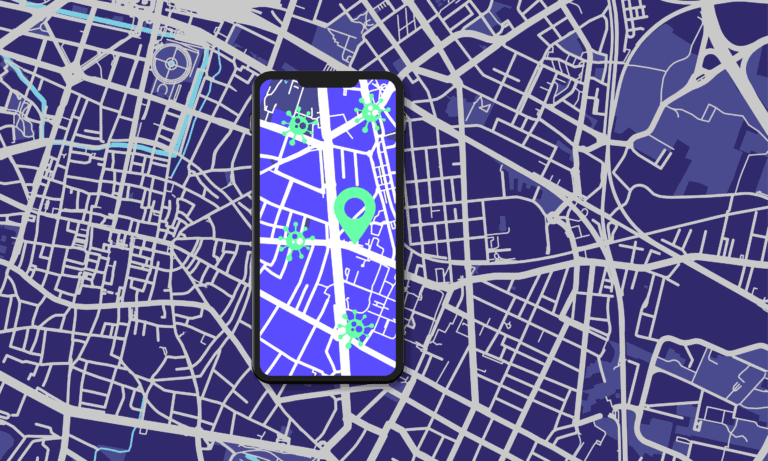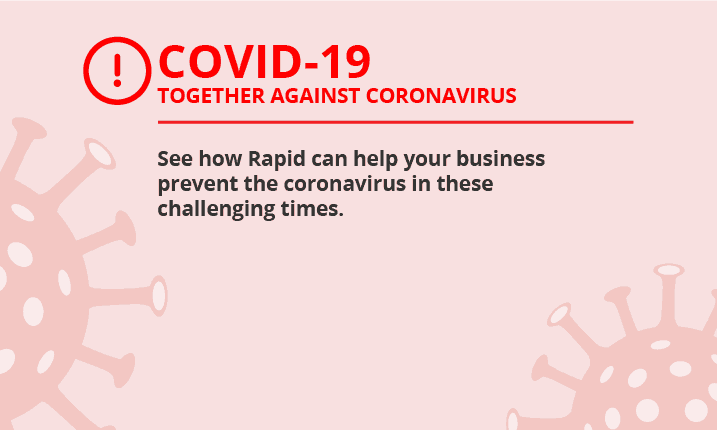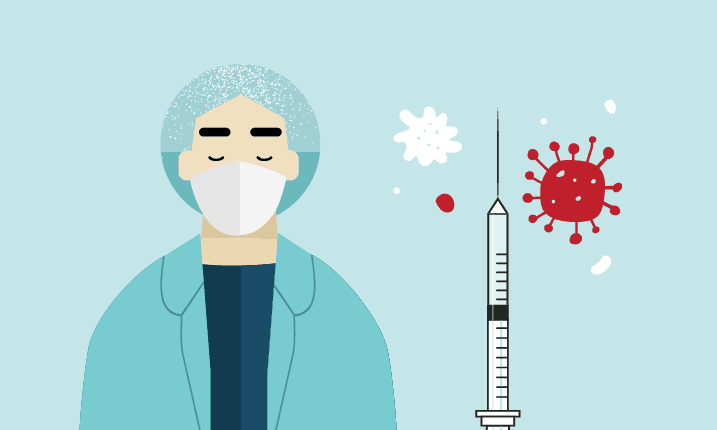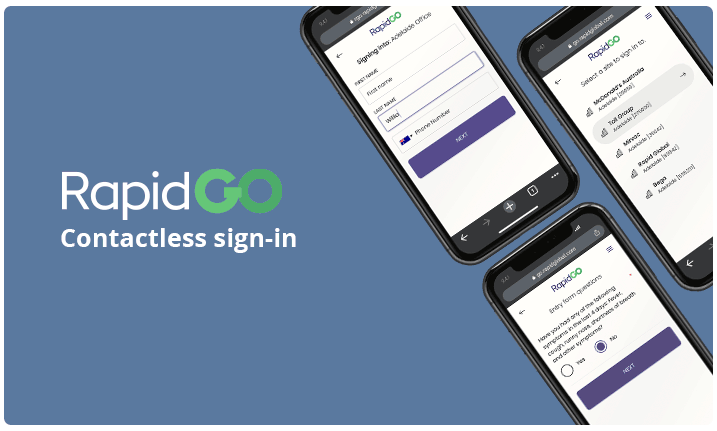
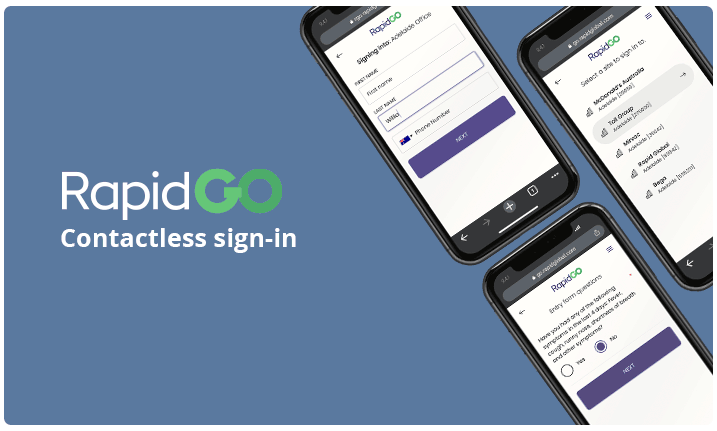
There has never been a more important time to screen and monitor the people who come onto your worksite. Whether you’re an aged care facility, a food processing plant, a school, a freight depot or any Australian workplace — screening incoming employees, visitors, and contractors at the front gate is now a critical compliance measure.
Here at Rapid, we have responded to this sudden need by developing Rapid GO —A simple out of the box contactless sign-in solution.
Rapid GO is a lightweight solution that allows your site visitors to sign in without touching anything. The whole thing is done using their own smartphones, so they don’t need to touch the screen of an access terminal or fill out paperwork (and then touch ballpens, clipboards, papers, and countertops).
Here’s how it works
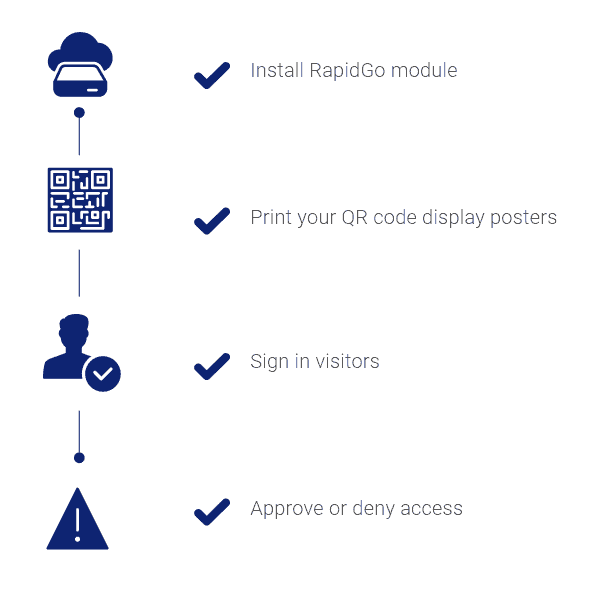
How Rapid GO contactless visitor sign-in works
Rapid GO contactless visitor sign-in system is incredibly simple to use. We’ll walk you through the key steps below:
Step 1. Install Rapid GO module
The Rapid team will install the module and help you configure the questions and entry controls you need to ask the people who enter your worksite. It could be about flu shots, or whether they have had a fever in the last 48 hours.
Step 2. Create QR code display posters
Once Rapid GO has been installed and configured, download your site’s Rapid GO entry poster. Your poster has a unique QR code that visitors will scan to gain entry to the site. Laminate your poster and stick it at your site.
Step 3. Sign-in visitors
When a visitor arrives on site, instead of touching the screen of a kiosk (or leaning on the front counter while signing a piece of paper) the visitor scans the QR code on your Rapid GO poster using their mobile phone. Their mobile phone will direct them to your online sign-in form for them to fill out.
Step 4. Approve or deny access
Once the visitor completes their form and uploads their photograph, your dashboard system will be instantly updated. The system will automatically detect invalid entries and send notifications to the site host.
Step 5. Track visitor movement
Rapid GO hooks into Rapid Access allowing you to track visitors in real-time. You’ll have access to detailed reports which show:
- Who is on your site at any given time.
- How much time individual people spent on site.
Learn more about contactless visitor access systems with Rapid
Like to learn more about adding Rapid GO and or other contactless visitor screening at your front gate? Get in touch with our super sales team:
- Need a simple solution for visitors that can be rapidly deployed request a free demonstration of Rapid GO.
- Need to manage full contractor site compliance? Talk to our sales team about Rapid Access and Rapid Contractor — our complete system for managing visitor sign-in and worksite entry.