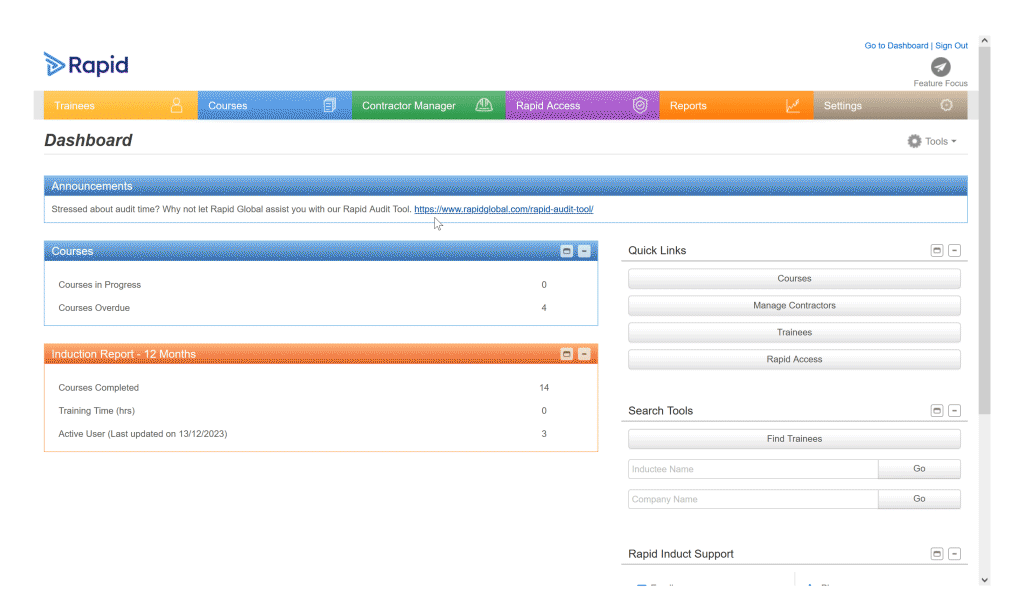How to add a new contracting company
Follow these simple steps to add a new contracting company in Rapid Contractor Management.
- Login as the Administrator.
- Click on the Green ‘Contractor Manager’ Tab.
- Click ‘Add New Contractor’.
- Enter the contractor details and click ‘Create’.
- A preview of the email will open, click ‘send’.
The email will automatically be sent to the listed administrator with a link to login and details of what to do next.