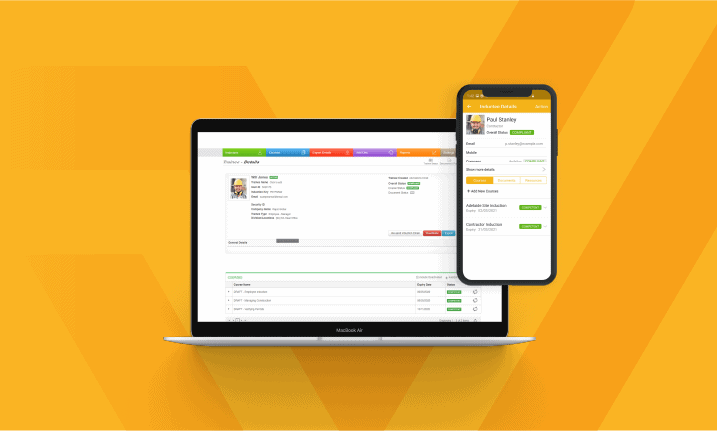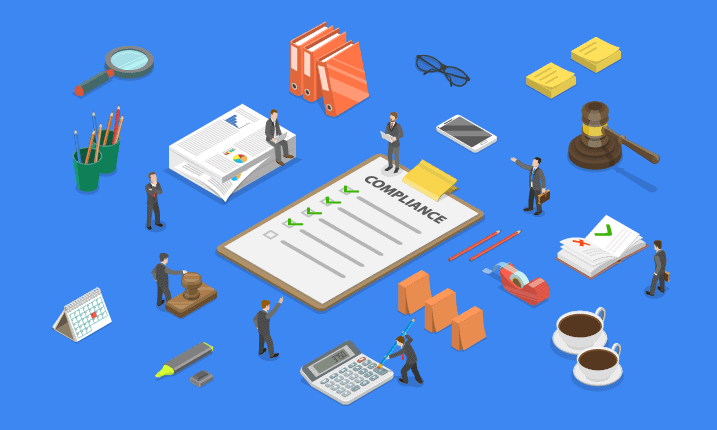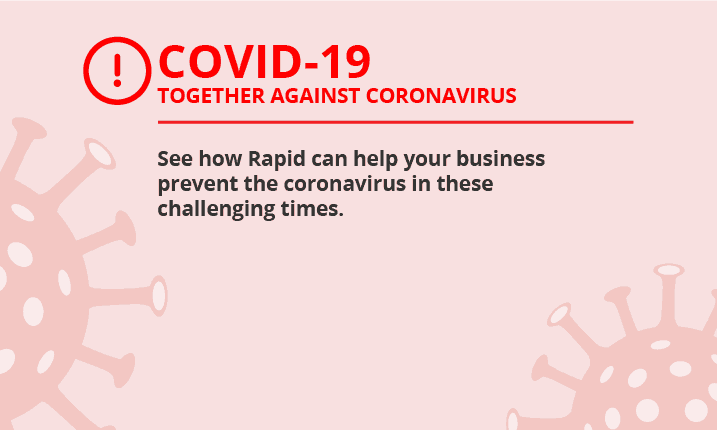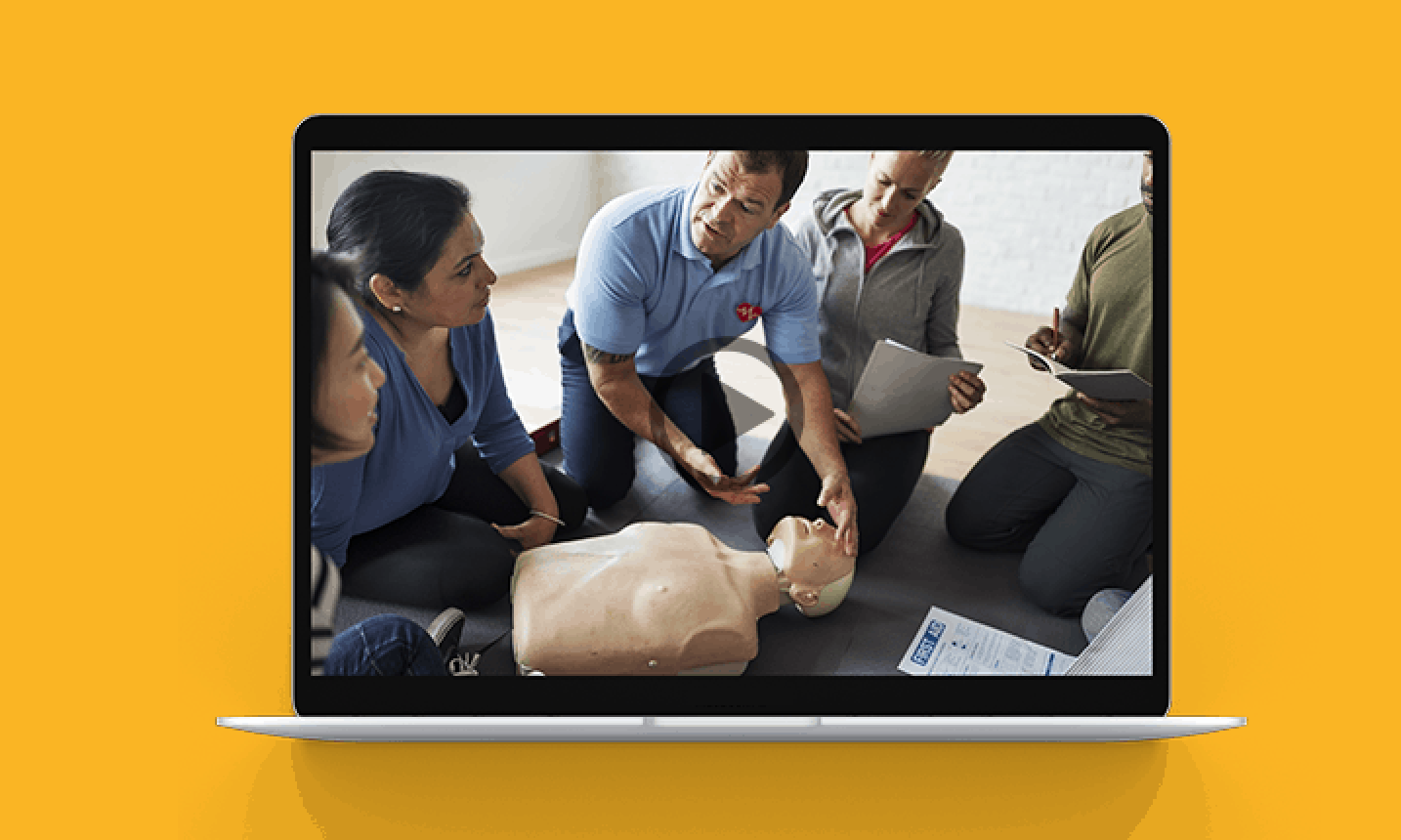
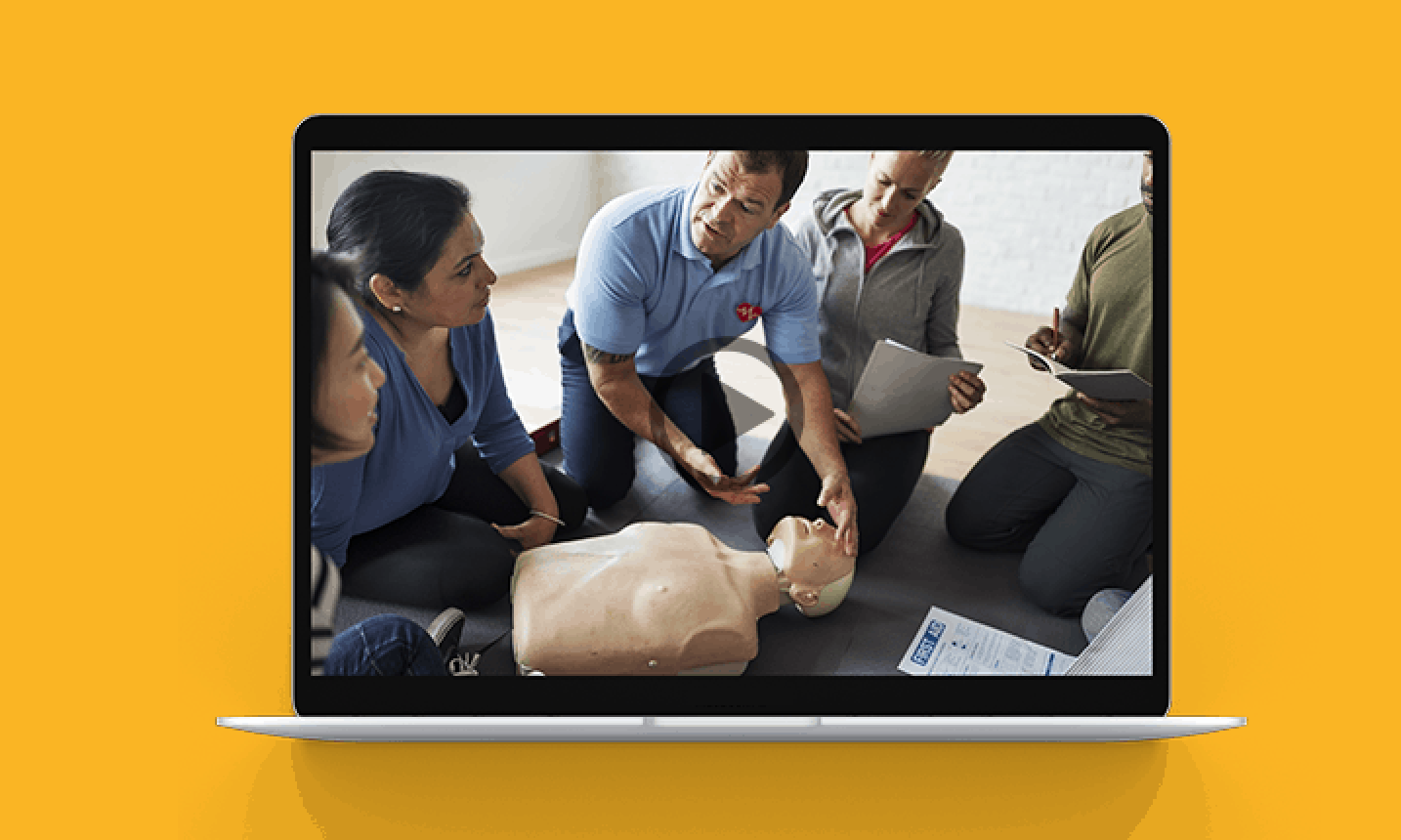
Online inductions are an incredibly efficient way of ensuring your employees and contractors understand the risks, rules, and hazards before stepping onto your job site. Online inductions can teach your contractors what to do in an emergency, or provide a young worker with real job skills training — plus it’s super easy to organise refresher sessions and manage compliance.
In this detailed blog, we are going to unpack 10 clear steps to creating an awesome online induction program — that fully engages your workers and keeps your business compliant. Online training is a powerful way to build a cohesive workforce and a strong company brand.
1. Identify your key issues
Any training program should begin with an analysis of the skill gaps in your workforce, as well as listing the mandatory compliance issues. We’ve listed the essentials below, but you will probably have more.
Safety
To comply with WHS laws your workers need to be aware of the health and safety risks they’re likely to encounter during a day’s work.
Fair Work
Your induction should include employment and payroll information covered under Fair Work legislation. This includes things like wages, superannuation, overtime, breaks, rosters, employment status, awards and agreements.
Site Rules
Site rules form the terms and conditions of employment (or contract) and breaches are usually a dismissible offence. Have interactive checkboxes for each rule that workers must agree to each individually.
Company Culture
Most online inductions contain an overview of company history and culture. For service organisations (and those with strong customer focus), the online induction can include customer service modules.
Procedures
Not every procedure needs to be included in your induction, but some do — like procedures relating to fire response, site evacuations, infection controls and using PPE.
Code of Conduct
An effective induction will outline ethical behaviour and include an expected code of conduct. Make sure you have legal policies about bullying and harassment, discrimination, privacy, confidentiality, email and computer use, data protection.
2. Break up the content into modules
Your workers are more likely to retain (and engage with) the training if you break the content into modules. Depending on the size and complexity of your organisation you could easily have 10+ different modules in your online induction.
SAFETY INDUCTIONS: Safety modules can be developed to address specific hazards and explain the control measures in place at the job site. For larger organisations, you might have modules on manual handling, vehicle safety, PPE, workplace noise, fatigue management, hazardous chemicals.
3. Give your induction an upgrade with multimedia
When we say ‘use multimedia’ we don’t mean having a safety induction with 15 x 10min videos of your HSE Manager sitting in front of a whiteboard. Get creative and take advantage of the awesome tools available to you.
There is no reason why your induction program cannot have:
- Professionally edited videos that use advanced features. Eg, subtitles, cross-shots, split screens, animations.
- Animated text and icons.
- Infographics, timelines, charts and icons that break up text and make it easier to read.
- Audio options that play as the person reads the text onscreen.
4. Interview staff members
Online training is leaning more and more to video-based content — and high-resolution smartphones make it easy to video your people while on the job. Apprentices, CEOs, departmental managers, customers and suppliers could all be included in your training videos — learning new job skills or being interviewed about company systems and culture.
5. Don’t be afraid to include external materials
There is no need to reinvent the wheel when designing an online induction. There are some fantastic resources in the public space, and they can be easily referenced (eg, YouTube videos) so you are not in breach of copyright laws. There are also many digital resources available for purchase — here are a few ideas:
- Linking to a news article about an award won by your company.
- Including a manual handling video on YouTube created by an industry association.
- Purchasing a customer service training video and uploading into your LMS.
- Attaching a COVID-19 cleaning checklist created by Safe Work Australia.
DID YOU KNOW? Safe Work Australia has an excellent library of infographics, posters, fact sheets, and video which you could include in your inductions. You can also check the WHS Regulator in your state or territory for more content.
6. Be interactive
You don’t want your workers falling asleep in front of their computer screen — or worse playing games or checking FB while doing their induction. To keep your people engaged with the training, have interactive content spaced through the course.
Get your workers to answer multiple-choice questions about rules and hazards, or submit written answers after watching videos of simulated emergencies. You could also have checkboxes and submission forms alongside site rules and other critical content
WE RECOMMEND: configuring your online modules so workers cannot skip slides or exit a screen until a video or animation is complete.
7. Stagger the learning
An online induction does not have to be carried out in one day, or even one session. Let’s say you’re are an aged care facility and designing and online induction for your employees and contractors. Your induction could be broken up as follows:
- Have foundation modules that everyone completes before the first shift. Eg, infection controls at the front gate and mandatory flu shots.
- Assign different modules to specific job roles. Eg, lifting and carrying techniques for nursing staff, how to sanitise tools and maintenance equipment for contractors.
- Schedule training according to employment/contract dates. Eg, Day 1 site rules and safety, Day 8 customer complaint scenarios.
DID YOU KNOW? Rapid Induct is an award-winning online induction and training portal. It features unlimited course content, interactive features, and seamless integration to the full suite of Rapid workforce software.
8. Back it up with discussions and forums
Online training is more effective when backed up with face-to-face sessions. These can be carried out on the job site (eg, a pre-shift toolbox talk), or offsite (eg, webinar or zoom meeting).
9. Get feedback from your workers
Safety training and inductions are always a work in progress, so feedback from employees and contractors is critical. Ask new workers a few weeks after their induction — while it’s still fresh in their minds — about their experience with the training eg, the relevance of content, ease of use, technical faults, engagement.
10. Use workforce management software
Our last trip (and we think the most important) is to use a workforce management system that incorporates inductions, contractor management, and visitor sign-ins. A sophisticated system will seamlessly integrate all these applications, ensuring that only people who have done their induction training are actually allowed onto your job site.
Not only that, workforce management software can:
- Allow workers and contractors to do their training before they ever step on site.
- Update training records in real-time.
- Instantly notify key supervisors when training has been completed.
- Send instant reminders to staff and contractors when their refresher training is due.
- Flag workers who did not complete their training as non-compliant.
Want to create employee induction training that actually works?
For an award-winning solution to your employee induction training, reach out to the Rapid team and request a free demonstration of Rapid Induct. Rapid induction and training software is the most efficient (and effective) way to manage your safety inductions and employee on-boarding. Fully customisable, unlimited courses, 100% online, and seamless integrations into your contractor management and visitor sign-in systems. Reach out today.